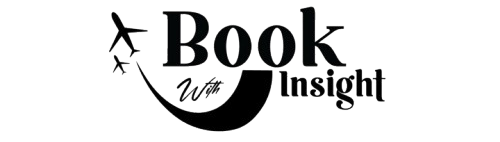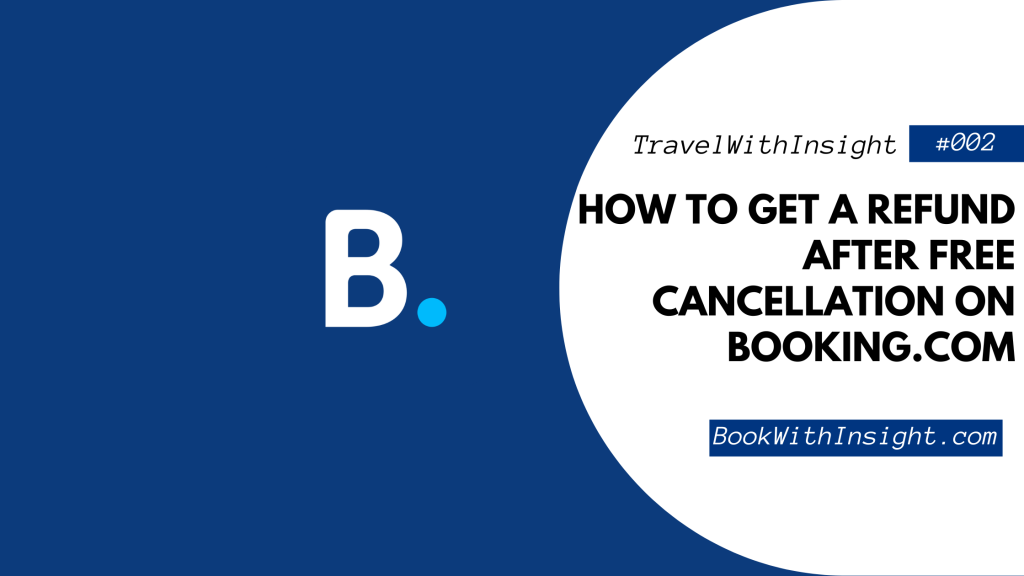Booking.com is widely known for its user-friendly policies, including “free cancellation” on many properties. However, even though the term “free cancellation” suggests a hassle-free refund, the process may sometimes be confusing, and users might experience delays in receiving their money. This article will walk you through the steps to ensure you get your refund after free cancellation on Booking.com.
Step 1: Understand Booking.com’s Cancellation Policy
Before diving into the process, it’s essential to understand how refund After free cancellation on Booking.com works:
- Free Cancellation Period: Most properties on Booking.com offer free cancellation up to a certain date. You should cancel before this deadline to avoid charges.
- Non-Refundable Reservations: Some bookings are non-refundable. Make sure your reservation specifically says “free cancellation.”
- Third-Party Payments: Booking.com acts as a platform, and payments are often made directly to the property. Therefore, refunds are usually processed by the property, not Booking.com itself.
Step 2: Cancel Your Reservation Properly
To ensure a smooth refund process, follow these steps when canceling your booking:
- Log In to Your Booking.com Account
Access your account through the mobile app or website and locate your upcoming trip.
- Select the Reservation
Find the specific booking you want to cancel and click on it. - Check the Free Cancellation Date
Ensure that you are canceling within the free cancellation period. - Cancel the Booking
Once you’ve confirmed that you’re within the allowed timeframe, click on the cancellation option, and follow the prompts to complete the process. You will receive an email confirmation once your cancellation is successful.
Step 3: Track Your Refund Status
After canceling the reservation, the next step is to track your refund. Here’s what you can expect:
- Confirmation Email
Once your booking is canceled, you’ll receive a confirmation email. In some cases, this email may also include details about your refund. Save this email for your records. - Processing Time
Refunds typically take between 7 to 12 business days, depending on the payment method and the property’s processing time. However, it may take up to 30 days for some bookings. The refund will be credited back to the original payment method used. - Monitor Your Payment Method
Check your bank statement or credit card activity periodically to see if the refund has been processed. If your payment was made via PayPal or another third-party service, ensure you check your balance there as well.
Learn more : Booking.com Relocation Policies & Process
Step 4: What to Do If the Refund Is Delayed
In some cases, you might not see the refund within the expected timeframe. Here’s how to handle the situation:
- Contact the Property
Since the property is responsible for issuing refunds, contact them directly through the Booking.com platform. Use the “message the property” feature or their listed contact details. - Contact Booking.com Customer Service
If contacting the property doesn’t resolve your issue, reach out to Booking.com’s customer service. Booking.com has an internal system for handling refund-related complaints and can escalate the issue with the property. - Provide Necessary Documentation
When contacting customer service, have all necessary information ready, including your booking number, the cancellation confirmation email, and the original payment receipt. This will help expedite the resolution. - Use Social Media Channels
In case you don’t receive a prompt response, you can turn to Booking.com’s social media platforms like Twitter or Facebook. Companies often respond faster to public inquiries to maintain a positive image.
Step 5: Common Scenarios and FAQs
Here are a few frequently asked questions and scenarios about Refund After Free Cancellation on Booking.com :
- What if I paid with cash at the property?
If you paid in cash at the property, you must contact the property directly to arrange the refund. Booking.com won’t process cash refunds since they only handle card transactions. - What if I canceled after the free cancellation period?
Unfortunately, if you cancel after the deadline, you may be charged a cancellation fee, and a refund may not be available. Always check the terms before making a cancellation. - What if I booked with a virtual card?
If you used a virtual credit card, your refund should still be processed to the original virtual card used. You will receive the refund based on the financial institution’s policy regarding virtual cards.
Final Thoughts
Getting a refund after free cancellation on Booking.com is generally a smooth process, but it’s essential to stay proactive. Make sure you cancel within the allowed period, keep track of your confirmation emails, and monitor your payment method for the refund. If delays occur, don’t hesitate to contact both the property and Booking.com’s customer support for assistance.