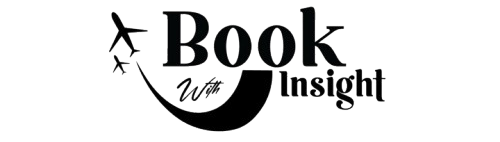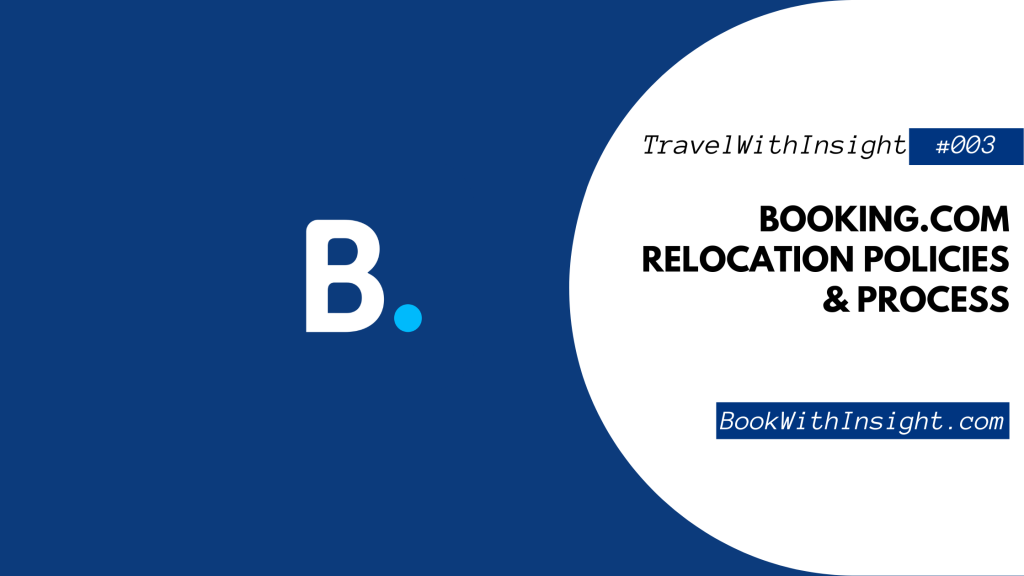Booking a vacation is exciting, but sometimes unexpected issues arise, like overbooking at your chosen hotel. Imagine this scenario: You’ve booked your stay at Hotel X in Rome, looking forward to your vacation. Suddenly, you receive a message through the Booking.com app from Hotel X, notifying you that they cannot accommodate your reservation due to an overbooking issue.
Naturally, you feel stressed and frustrated—your carefully planned trip is at risk. However, understanding the steps Booking.com takes to handle relocation can help you manage the situation calmly and effectively. Here’s what you should know and do if you find yourself in this situation:
Step 1: Contact the Hotel Directly
The first thing you should do is reach out to Hotel X. They might be able to relocate you to another nearby accommodation themselves. Sometimes, hotels have partnerships or arrangements with nearby properties and can offer an immediate solution.
Step 2: Reach Out to Booking.com Customer Service
If the hotel cannot provide a relocation option, the next step is to contact Booking.com’s customer service team as soon as possible, especially if your check-in is in the next couple of days.
At this point, Booking.com will contact the hotel on your behalf to confirm why they can’t accommodate you, how many other bookings are affected, and whether Hotel X can offer a viable alternative.
Step 3: Evaluate the Alternative Accommodation
If Hotel X can provide an alternative accommodation, they will share the details with Booking.com, who will then contact you with the proposed solution via email or the Booking.com app.
It’s important to note that you have the right to decline the alternative offered, but your reason must be valid. Valid reasons for rejecting an alternative include:
- The new accommodation is too far from the original location.
- It lacks key amenities you originally booked (e.g., no parking, no pet policy, far from the city center).
- It doesn’t meet other important criteria (e.g., smaller room, fewer facilities).
If the alternative isn’t acceptable for a legitimate reason, communicate this clearly to the Booking.com agent.
Step 4: Booking.com relocation Find a New Alternative
If the hotel-provided alternative doesn’t meet your expectations, Booking.com will step in to find another accommodation for you. They will look for a property of equal or better quality, ideally matching the location and features of your original booking.
Once Booking.com finds a suitable option, they’ll send you the details. If the new alternative meets your needs, Booking.com will proceed to cancel your original reservation with Hotel X and process any necessary refunds.
Step 5: Handling the Price Difference after Booking.com relocation
If the alternative accommodation is more expensive than your original booking, Booking.com will typically cover the price difference. After confirming the new booking, you’ll need to send your new confirmation number to Booking.com’s customer service. The customer service agent will explain the refund process and how the difference in price will be reimbursed after your stay.
My Experience with Booking.com Relocation Process
As a former Booking.com customer service agent, I’ve seen this process play out many times, and I know firsthand how stressful it can be for travelers. The good news is that Booking.com is committed to finding a solution that minimizes disruptions to your plans. Let me share an example to illustrate how this process works in real life:
Let’s say you’ve booked a stay at Hotel X in Rome. You’re two days away from check-in, and suddenly you receive a message stating that your reservation is canceled due to overbooking. Understandably, you feel anxious about your upcoming trip. However, when you contact Booking.com, they immediately reach out to Hotel X to confirm the situation and gather information about potential alternatives.
If Hotel X suggests an alternative, such as another hotel nearby, Booking.com will review the offer and send it to you. If the alternative accommodation doesn’t meet your needs—perhaps it’s too far from the city center or lacks parking—Booking.com will step in and work to find a better option. You can reject the alternative if you have valid reasons, and Booking.com will find a suitable replacement for you.
During my time at Booking.com, I helped travelers in similar situations, and I can confidently say that the system is designed to ensure customers are taken care of. In many cases, travelers ended up with upgrades or better accommodations at no extra cost. This policy ensures that no matter what happens, you’ll still enjoy a smooth and enjoyable trip.
Final Thoughts
While relocation can be a stressful and unexpected disruption, understanding how Booking.com’s relocation policy works will help you stay calm and manage the situation. With clear communication and patience, Booking.com will find a solution that allows you to focus on enjoying your vacation, even if your original plans don’t go as expected.